MTK Flash Tool is a small application for Windows Computer, which allows you to Flash or installs the Stock Firmware on Mediatek Feature Phone.
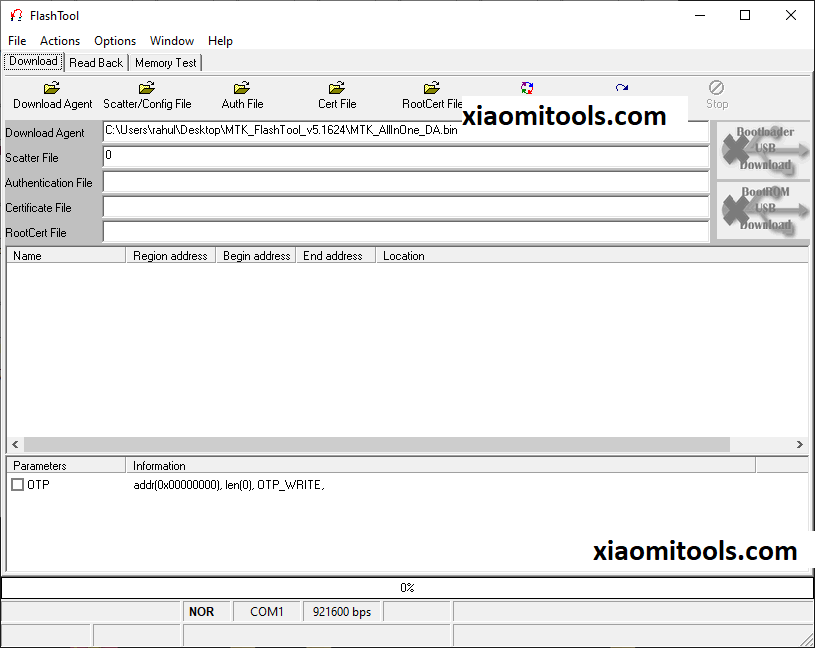
MTK Flash Tool is an application made for Windows based computers that lets you to Flash or installs the Stock Firmware on Mediatek Feature Phone.
Here are a few highlights of MTK Flash Tool:
- Portable application. Simply download and start using; no need to install.
- Flash stock firmware on Mediatek Feature Phones.
- Compatible with all devices running on Mediatek Chipset.
- Supports the flashing of .cfg or .txt based Stock Firmware file formats.
In order to flash stock firmware of your Mediatek Feature Phone > Install the VCOM Driver > Launch the Tool > Click on Download/Config Button > Locate the .cfg file from the firmware folder > Click on Download Button to Begin the Flashing.
MTK Flash Tool is compatible with all versions of Windows OS, including Windows XP to Windows 10 (x32 or x64 bit). If in case you were looking for the latest version of the Flash Tool, then use the following links to get it on your computer:
| Version | Download Link |
|---|---|
| MTK FlashTool v5.1624 -Latest | Download |
| MTK FlashTool v5.1420 | Download |
| MTK FlashTool v5.1416 | Download |
| MTK FlashTool v5.1320 | Download |
| MTK FlashTool v5.1316 | Download |
| MTK FlashTool v5.1312 | Download |
| MTK FlashTool v5.1308 | Download |
| MTK FlashTool v5.1240 | Download |
| MTK FlashTool v5.1236 | Download |
| MTK FlashTool v5.1232 | Download |
i ned mtk flash tool
ime number added