Users with Android devices often ask how to install Google Camera. If you are using an Android 9 and above device, we have good news for you. GCam installation is very simple. You can also use GCam by downloading the Google Camera APK directly. If you are using other than this processor and Android version;
First of all, you need to find out if camera2api is active. You can find out if there is Google Camera support by installing the Camera2 API Probe application on your phone from the Play Store. This application will list detailed features about the camera on your phone.
Config is an automatic import of well-made settings from Google camera. You don’t need to do the settings one by one, instead you just need to transfer the config.
Some GCam versions support import/export of .xml files, allowing users to quickly load the best settings for their phone.
Config files are stored inside a folder, which needs to be created manually using a file manager or automatically by saving your config:
- GCam 8.x:
/GCam/Configs8/ - GCam 7.x:
/GCam/Configs7/ - GCam 6.x:
/GCam/Configs/
⚠️ To load a config, move the .xml file into this folder. Check instructions below.
⚠️ Some versions use a different directory. This is usually mentioned on the configs/changelog page.
The top folder, /GCam/, must be created on the same level as the DCIM, Downloads, etc, folders. Example:
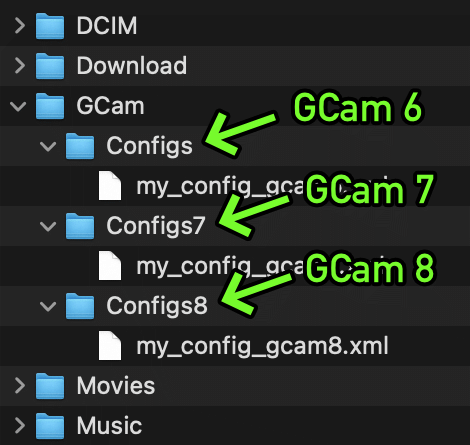
İçindekiler
ToggleHow To:
t’s very easy:
- Create the folder for the GCam version you’re using.
- Move the .xml file into this folder.
- ⚠️ Android 11 and above: You may have to allow GCam to “allow management of all files” inside the app permissions → files and media.
- Open GCam.
- Double click the dark area around the shutter button.
- Select the config (.xml file) and “restore” (sometimes you have to do it twice).
Video guide:
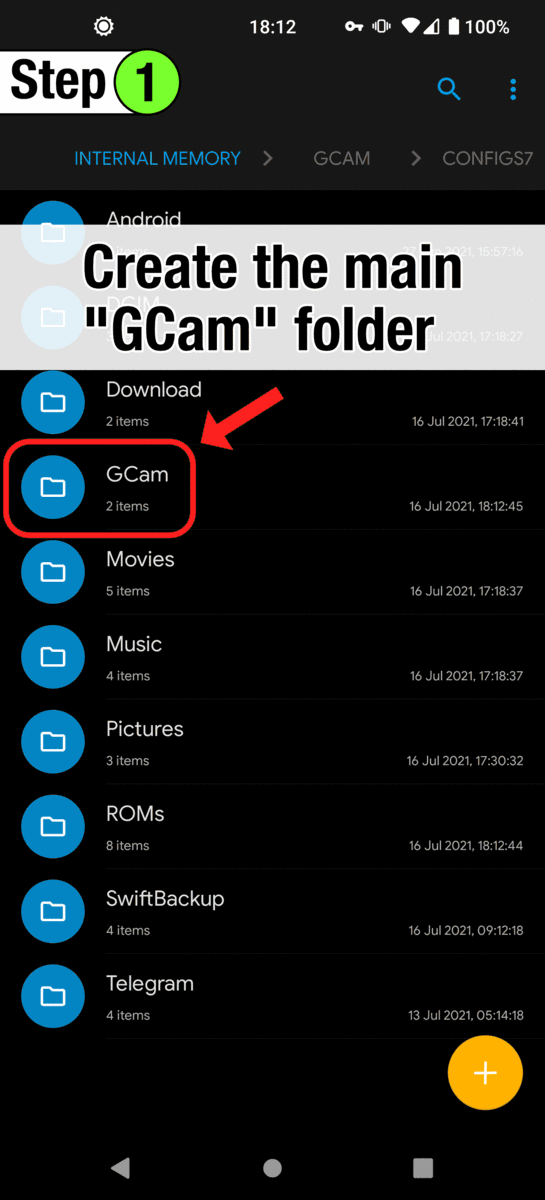
How to save / export .xml files »
To save your settings, use the option available in the GCam settings menu. GCam will then save the .xml config file inside its configs folder and you can access it with any file browser.
I recommend that you use short and descriptive names. This makes it easier for you (or someone else) to know what’s that config for. For example, OP8Pro_ArnovaGCam8_Colours.xml would be a config for the OnePlus 8 Pro + GCam 8 from Arnova and it’s focused on nice colours.
Please note that 99% of times you shouldn’t use the same config on GCam from different modders, especially if it’s from a different base (eg: a config from GCam 7 won’t work well on GCam 8).
Where’s the option to save the config file?
Since there are different modders and different GCam bases, the exact step are different depending on the .apk you’re using.
Explore the settings menu of GCam. Sometimes it’s on the main menu, sometimes under “Advanced” settings or inside the “About” page. Look for “Configs“, “XML Configs“, “Save Settings“, etc, and follow the instructions. Usually you’re only required to give the config a name.
Here’s a few examples of what you’ll see:
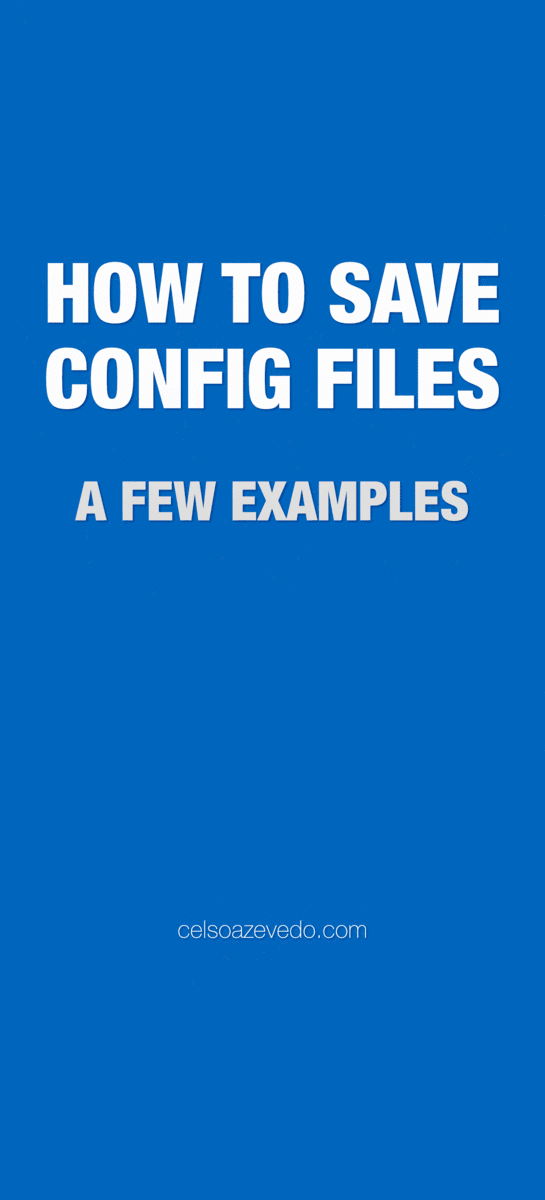
Possible reasons and fixes.
(Android 11 and above) Access to All Files required:
Since Android 11, apps need permission to access all files (the config files in this case).
Go to your Android settings → Apps → Google Camera → Permissions → Files and Media access and select “Allow management of all files”.
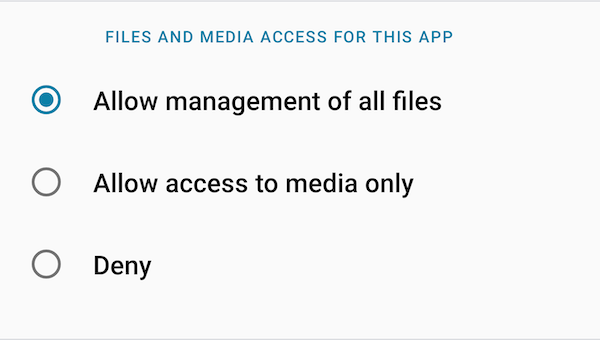
Different Android skins use different names, but essentially check the permissions of the GCam app and allow it to access all files on your storage.
The config file isn’t in the configs folder:
Maybe you forgot to move the .xml file to the configs folder? GCam may return an error if no configs are found.
You used a wrong folder structure:
The easiest way to find the folder used by the GCam apk you’re using is to use the option inside GCam settings to save a config. GCam will automatically create the folders and you just have to move config files into them.
You can also check the changelog page or the configs page for the apk you’re using. There’s usually a notice about this when the apk doesn’t use one of the default paths.
Another common mistake is to create the right folders, but for the wrong version. For example, /GCam/Configs7/ when you’re using GCam 8 (should be /GCam/Configs8/ in this case).
Mi11
Mi11T
Mi11 lite
Mi 10 Ultra
Mi 10 Pro
Mi 10
Mi 9T pro
Mi 9T
Mi 9 SE
Mi 9 Lite
Mi 9 Pro
Mi 9
Mi 8 SE
Mi 8 Pro
Mi 8 Lite
Mi 8
Mi Note 10 Pro
Mi Note 10
Mi Note 3
Mi Mix 3
Mi Mix 2/2S
Mi Max 3
Mi Max 2
Mi A3
Mi A2
Mi A1
Mi 5/5S
Poco F1
Poco F2
Poco M2/Pro
Poco X2
Poco X3/NFC
Redmi 7/7A
Redmi 9/9A
Redmi Note 9/9S/Pro
Redmi Note 8/8T
Redmi Note 8 Pro
Redmi Note 7/7S
Redmi Note 7 Pro
Redmi Note 6 Pro
Redmi Note 5 Pro
Redmi Note 4
Download Section
To download the config files;
- For computer; right click save as
- For phone ; Download by holding down on it and clicking download link. Or download the page on the page that opens when you click on it. The settings file with .xml extension will be downloaded.
| Phone Model | Google Cam Apk | Config XML File | |
|---|---|---|---|
| Xiaomi 14 Ultra | aurora | Gcam Download | |
| Xiaomi 13 Ultra | ishtar | Gcam Download | Config File MSL7.so |
| Xiaomi 13 Pro | nuwa | Gcam Download | No Config |
| Xiaomi 13 | fuxi | Gcam Download | Config File |
| Xiaomi 12T Pro | diting | Gcam Download | Config File |
| Xiaomi 12T | plato | Gcam Download | Config File |
| Xiaomi 12S Ultra | thor | Gcam Download | Config File Lib File Put “lib” and “xml” files same folder |
| Xiaomi 12/S Pro | mayfly / unicorn | Gcam Download | No Config |
| Mi 12 | cupid | Gcam Download | – |
| Xiaomi 12X | psyche | Gcam Download | Config File |
| Mi 12 Lite | taoyao | Gcam Download | Beta –Config File |
| Xiaomi 12 Lite NE | taoyao | Gcam Download | No Config |
| Xiaomi 11T Pro | vili | Gcam Download | Config File |
| Xiaomi 11T | agate | Gcam Download | Config Daylight File Config Nightlight File |
| Mi 11 Ultra | star | Gcam Download | Config File |
| Mi 11 | venus | Gcam Download | Config File |
| Mi 11 Lite 5G NE GCam | renoir | Gcam Download | Config File |
| Mi 11 Pro | star | Gcam Download | Config File |
| Xiaomi Mi 11 Lite/NE | courbet | Gcam Download | Config File |
| Mi 10 Ultra | cas | Gcam Download | Config File |
| Mi 10 Pro | cmi | Gcam Download | Config File |
| Mi 10 | umi | Gcam Download | Config File |
| Mi 10T | apollo | Gcam Download | Config File |
| Mi 10 T Pro | apollo | Gcam Download | Config File |
| Mi 9T pro | raphael | Gcam Download | Config File |
| Mi 9T | davinci | Gcam Download | Config File |
| Mi 9 SE | grus | Gcam Download | Config File |
| Mi 9 Lite | pyxis | Gcam Download | Config File |
| Mi 9 Pro | crux | Gcam Download | Config File |
| Mi 9 | cepheus | Gcam Download | Config File |
| Mi 8 SE | sirius | Gcam Download | Config File |
| Mi 8 Pro | equuleus | Gcam Download | Config File |
| Mi 8 Lite | platina | Gcam Download | Config File |
| Mi 8 | dipper | Gcam Download | Config File |
| Mi 6 | sagit | Gcam Download | Inside Download Section |
| Mi Note 10 Pro | tucana | Gcam Download | Config File |
| Mi Note 10 | tucana | Gcam Download | Config File |
| Mi Note 10 lite | toco | Gcam Download | Config File |
| Mi Note 3 | jason | Gcam Download | Config File |
| Mi Mix 4 | odin | Gcam Download | Config File |
| Mi Mix 3 | preseus | Gcam Download | Config File |
| Mi Mix 2/2S | chiron / polaris | Gcam Download | Config File |
| Mi Max 3 | nitrogen | Gcam Download | Config File |
| Mi Max 2 | oxygen | Gcam Download | Config File |
| Mi A3 | laurel | Gcam Download | Config File |
| Mi A2 / A2 Lite | jasmine / daisy | Gcam Download | Config File |
| Mi A1 | tissot | Gcam Download | Config File |
| Mi 5/5S | gemini / capricorn | Gcam Download | Config File |
| Poco F1 | beryllium | Gcam Download | Config File |
| Poco F2 | lmi | Gcam Download | Config File |
| Poco F3 / Mi 11X / K40 | alioth | Gcam Download | Config File |
| Poco F4 GT | ingres | Gcam Download | No Config |
| Poco F4 | munch | Gcam Download | No Config |
| Poco M2/Pro | shiva / gram | Gcam Download | Config File |
| Poco M3 | citrus | Gcam Download | None |
| Poco X2 | phoenixin | Gcam Download | Config File |
| Poco X3/NFC | surya | Gcam Download | Config File |
| Poco X3 GT | chopin | Gcam Download | Config File |
| Poco X4 Pro | veux | Alternafi 1Gcam Download Alternafi 2Gcam Download | Alternatif 1 için Config File – 1 Alternatif 1 için Config File – 1 |
| Poco X4 / X4 GT | xaga | Gcam Download | Config File – 1 |
| Redmi 7/7A | onclite / pine | Gcam Download | Config File |
| Redmi 12 | fire | Gcam Download | No Need |
| Redmi 10/Prime | selene | Gcam Download | Config File |
| Redmi 10C | fog | Gcam Download | No Need |
| Redmi 10A | dandelion | Gcam Download | No Need |
| Redmi 9C | angelica | Gcam Download | Config File |
| Redmi 9T | lime | Gcam Download | Config File |
| Redmi 9A | lancelot / dandelion | Gcam Download | No Need |
| Redmi 9/9A | lancelot / dandelion | Gcam Download | Config File |
| Redmi 9C | angelica | Gcam Download | Beta –Config File |
| Redmi 8 | olive | Gcam Download | Config File |
| Redmi 8A | olivelite | Gcam Download | No need |
| Redmi 6 Pro | sakura | Gcam Download | Config File |
| Redmi Note 13 Pro 5G | garnet | Gcam Download | Config File |
| Redmi Note 12 | sunstone | Gcam Download | no config |
| Redmi Note 12 New | sunstone | Gcam Download | no config |
| Redmi Note 12 Pro / Pro+ | ruby | Gcam Download | Config File |
| Redmi Note 12 Pro / Pro+ New | ruby | Gcam Download | Config File |
| Redmi Note 11 Pro 4G | selenes | Gcam Download | Config File |
| Redmi Note 11 Pro 5G | veux | Gcam Download | Config File |
| Redmi Note 11 Pro+ | pissarro | Gcam Download Gcam Download Alternatif-2 | Config File |
| Redmi Note 11 | spes | Gcam Download Gcam Download Alternatif-2 | Config File |
| Redmi Note 11S | fleur | Gcam Download | no config |
| Redmi Note 10 Pro Max | sweetin | Gcam Download | Config File |
| Redmi Note 10/Pro | mojito / sweet | Gcam Download | Config File |
| Redmi Note 10 5G | camellia | Gcam Download | No Config |
| Redmi Note 10S | rosemary | Alternatif 1 Gcam Download Alternatif 2 Gcam Download | Alternatif 1 – No Config Alternafi 2 Config File |
| Redmi Note 9/9S/Pro | merlin / curtana / joyeuse | Alternatif 1 Gcam Download Alternatif 2 Gcam Download | Alternatif 1 için Config File Alternatif 2 için Config File |
| Redmi Note 8/8T | ginkgo / willow | Gcam Download | Config File |
| Redmi Note 8 Pro | begonia | Gcam Download | Config File |
| Redmi Note 7/7S | lavender | Gcam Download | Config File |
| Redmi Note 7 Pro | violet | Gcam Download | Config File |
| Redmi Note 6 Pro | tulip | Gcam Download | Config File |
| Redmi Note 5 Pro | whyred | Gcam Download | Config File |
| Redmi Note 4 | mido | Gcam Download | Config File |
| Redmi Note K60/Pro | Gcam Download | No need | |
| Xiaomi Civi 1S | Gcam Download | No need |
How about Redmi Note 10c?
Redmi 10C eklendi.
Redmi 10 c nerede
Eklendi.
Wear is redmi a1
Redmi note 12 turpo
Micc9 please help
Where redmin note11E pro
Mi 9 se için neden seçenek yok
Meraba admin Redmi note 12 S nə zaman gelir?
not 11s?
Eklendi
redmi 10(2022)
Note 11 pro?
Redmi Note 11 Pro 5G yada Pro+ dener misiniz muhtemelen sorunsuz çalışacaktır.
Redmi note k30
Niye 10s ne zaman gelir
redmi note 10s mi?
Redmi k30
10x5g pro?
Redmi note 13 5G
Samsung A7 nerede
Sitemizde sadece Xiaomi modelleri mevcuttur.
Redmi k30i5g
Civin3?
Tecño pop4lte
Redmi note 10 pro max
What about toco ?!
Shahjad Khan
Redmi 12c
Mi 13T Pro???
Redmi Notes 11E pro5g?
redmi 9A g cam please help
Added
xiaomi civi1s?
added
Redmi 10A
Where
Redmi 11 e pro
You can use Redmi Note 11 pro
Redmi 12
Added
Redmi note10a
Please upload it 🥺
Redmi 10X
Civi 4 pro
I need for redmi 10x
Redmi 10A
Added
Note 8
Where redmi note11E pro?
Redmi Note 11 Pro 5G (peux)/POCO X4 Pro 5G (veux) are the same.
Redmi Note 11 Pro+ 5g [Global] Redmi Note 11 Pro+ / Redmi Note 11 Pro [China] / Xiaomi 11i / Xiaomi 11i HyperCharge [India] (pissarro) (pissarropro) are not the same as “peux” in you link {https://xiaomitools.com/download/redmi-note-11-pro-5g-peux-google-camera/}
Redme12
How about redmi note 12 pro 5g
Redmi note 13 pro 5G gcam please… ❤️❤️❤️
addded
Willl Redmi note 9 Gcam be updated ?
Reeder S19 Max 64GB please
Reeder S19 Max 64GB please.
Reeder S19 Max gelir mi ?
Redmi 10 c
Is there one for the MI 11I
Note 12 Turbo…! please
mi13t pro gelecek mi