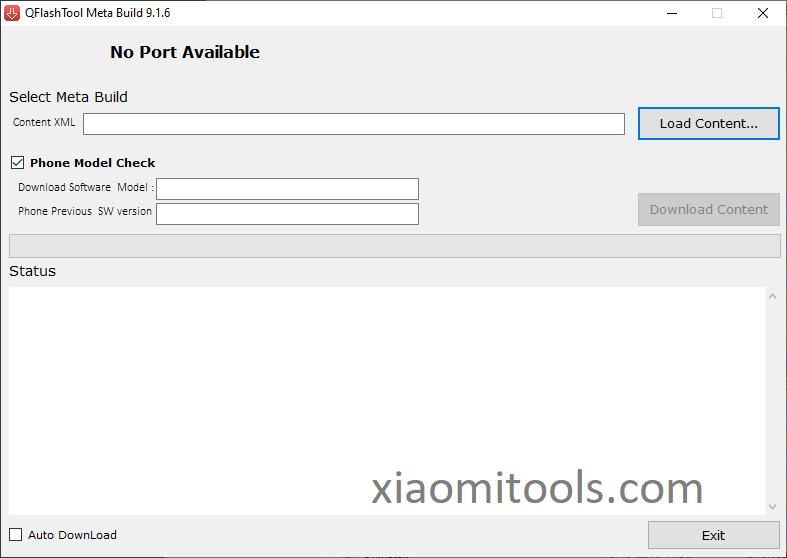İçindekiler
ToggleQFlash Tool
What is QFlash Tool?
QFlash is a small utility tool for Windows platform, and it is used to flash Stock ROM or Firmware on Qualcomm devices. The tool also called as Qualcomm Flash tool. It is capable of fixing a dead phone by flashing the right firmware on the Qualcomm powered device. It is a small tool and easy to use for flashing. The QFlash tool packs with some useful features. QFlash supports most of the devices with Qualcomm chipset, including the latest devices.
Here on this page, we have to share the latest version of QFlash Tool along with all versions.
Features of QFlash Tool
Installer:
It comes as a installer application, which means you have to install the QFlash Tool on your computer to use it. Download and extract the zip file and run the setup program to install the tool on your computer.
Flash Firmware:
It helps to install or flash the stock firmware on devices running on Qualcomm Chipset. All you need to have the correct firmware of your Qualcomm Device > Launch the Tool > Click on Load Content > Locate the Firmware on your computer > Click on Download Content to begin Flashing.
Support Qualcomm Chipset:
The tool only supports devices that are made with the Qualcomm Snapdragon Chipset. Once you have installed the Qualcomm Driver on your Computer, QFlash Tool can easily detect the connected device and get ready to flash firmware on the device.
Support XML File:
The tool natively supports contents.xml (Meta Built Configuration file) based Stock Firmware. You can find the contents.xml file in the Stock Firmware of your Qualcomm Smartphone, Tablet or Feature Phone.
How to use?